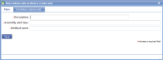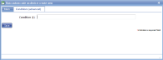Run custom code on device
|
Running custom code on the device allows the running of a custom program when a form is released on the Device. Please refer to magic5 support for further help. |
Main |
Main screen for this action | |
| *Description |
A descriptive text to identify this action |
|
| *Assembly and class | The assembly and class name containing the custom code in the standard format. For example, MyFileName,MyClass.ClassName. Please refer to magic5 support for further help. | |
| *Method name | The method name to run. For example, UpdateMyBitsAndPieces. Please refer to magic5 support for further help. | |
Conditions (advanced) |
Specify a condition under which this action will be executed. | |
| Condition (1) | If you wish to only run an action in a particular situation then you can use these conditions to specify them. The action will only occur if both conditions are satisfied. Typical uses are to only run an action or display an item if a particular answer has been given to one of the answers on the template. |
See Also